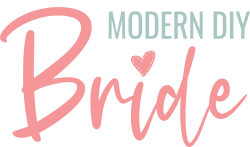I was so excited to try out Cricut’s new Foil Transfer Kit to make these diamond ring drink tags! Over the last year I have been somewhat obsessed with trying to find a way to add foil to my DIY projects using my Cricut Maker. Needless to say, I couldn’t wait to get my hands on the Foil Transfer Kit.
I thought I’d try out a relatively easy project with these drink tags. A cute way to glam up any bachelorette party or bridal shower. And most importantly, keep track of your wine glass!
This post includes some affiliate links for your convenience. This means that if you make a purchase, I earn a small commission at no added cost to you. For more information check out my privacy policy and disclosure.
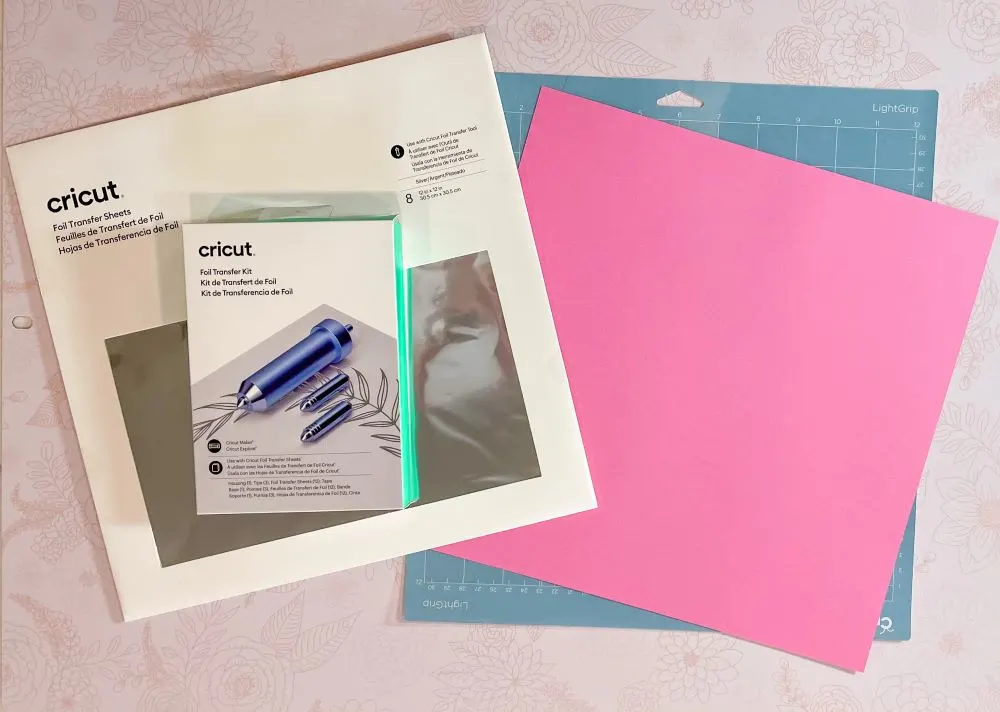
For inspiration and support, be sure to join our free Facebook community: Cricut DIY Weddings.
To get started on this project, you’ll need a few things.
Materials Used in This Project
- Cricut Foil Transfer Kit
- Cricut Foil Transfer Sheets
- 12″ x 12″ cardstock (65 lb)
- Cricut Maker
- LightGrip adhesive cutting mat
- Fine Point Blade
Get Access To Our Free Design File Library
How To Make Diamond Ring Drink Tags
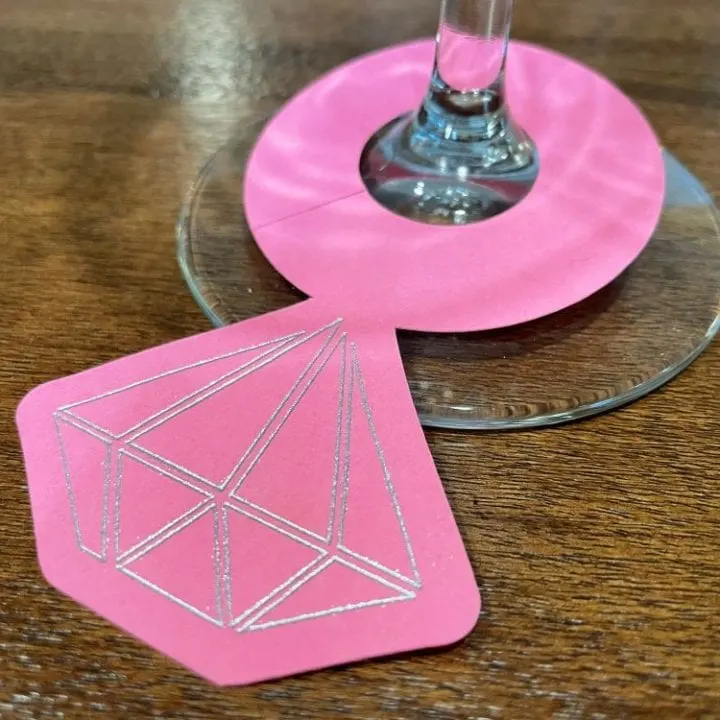
Easy Diamond Ring Drink Tags Using Cricut Foil Transfers
These diamond ring drink tags are the perfect addition to any bachelorette party or bridal shower. Guests can keep track of their wine glass with fancy gold foil drink tags. Click here if you still need a password to the design file library.
Materials
- Cricut Foil Transfer Sheets
- 12" x 12" cardstock (65 lb)
- LightGrip adhesive cutting mat
Instructions
- Download the project file from our free design file library and open it in Cricut Design Space. Click here if you still need a password to the design file library.
Make sure that all of the layers are attached. Press 'Make It.' Select the appropriate material size and type.
- Place a 12 inch by 12 inch piece of 65 pound cardstock on your LightGrip cutting mat.
- Place one silver foil transfer sheet on the cardstock. Attach the silver foil transfer sheet on top of the cardstock using the included tape, or masking tape.

- Load the medium tip foil transfer tool in clamp B of the Cricut Maker, load the cutting mat, and press Go.

- After the Cricut Maker completes the foil design, gently remove the tape and foil transfer sheets from the cardstock. Do not unload the cutting mat for this step.

- Now, place the fine point blade in clamp B and press go.
- After the cuts are completed, unload the cutting mat and gently remove the diamond ring drink tags.

- Now the drink tags are ready for the party. Use metallic Sharpie's or gel pens for guest's to write their names.