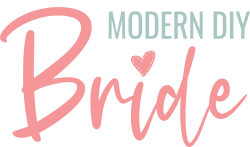Say cheers with these take a shot we tied a knot mini alcohol bottle drink tags. These adorable printable favor tags are the perfect way to celebrate the newly engaged or married couple. Snag the project file in our Etsy shop. The SVG file contains includes four tag options:
- “Take a shot we tied the knot”
- “We tied the knot so take a shot”
- “We’re tying the knot so take a shot”
- A standard and shorter size mini alcohol tag
These tags were designed to be used with a die cutting machine, like Cricut or Silhouette, and utilize the print-then-cut operation type. So, you’ll need an inkjet printer and a die cutting machine. In this tutorial, we used a heavier glossy coated cardstock from Paperworks. We find this paper works great for printing vibrant colors. At 80 lbs, it is a bit heavier than traditional cardstock, so it holds up nice for the mini alcohol bottle tags.
This post includes some affiliate links for your convenience. This means that if you make a purchase, I earn a small commission at no added cost to you. For more information check out my privacy policy and disclosure.

How To Make Take a Shot We Tied The Knot Tags
Celebrate your engagement or wedding with these DIY mini alcohol bottle tags.
Materials
- Design File
- Cardstock - 80 lb Coated Gloss
- Mini Alcohol Bottles
Tools
- Cricut Maker or Explore
- Inkjet Printer
- Cutting Mat
- Fine Point Blade
- Scoring Wheel
Instructions
- Download the SVG and upload to Cricut Design Space. You can purchase the project file in our Etsy shop.
- Choose one of the four design options and delete the others.
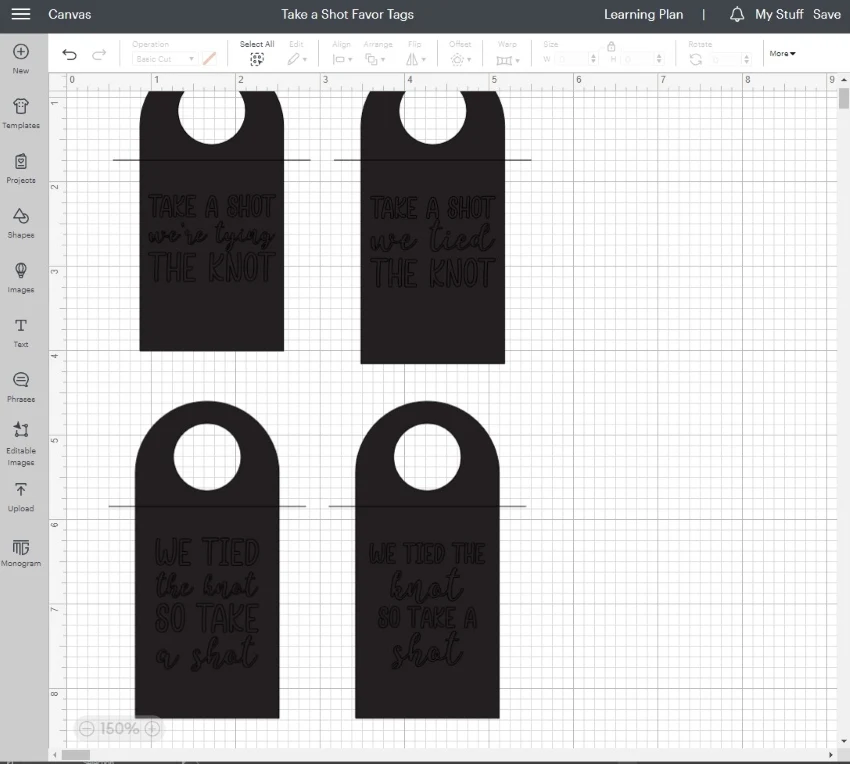
- Adjust the color of the tag and letters to match your wedding theme and colors. Add any personalization, like names and wedding date, to the bottom of the tag.
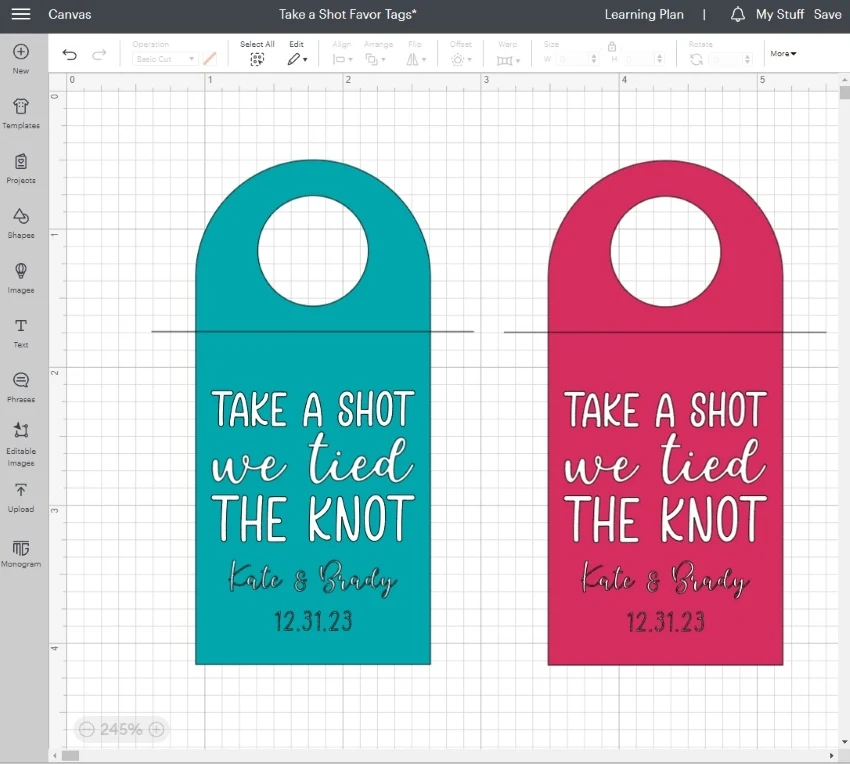
- Select the horizontal line and adjust the operation type to score.

- Select the tag and the text and change the operation type to print then cut. Then select flatten.
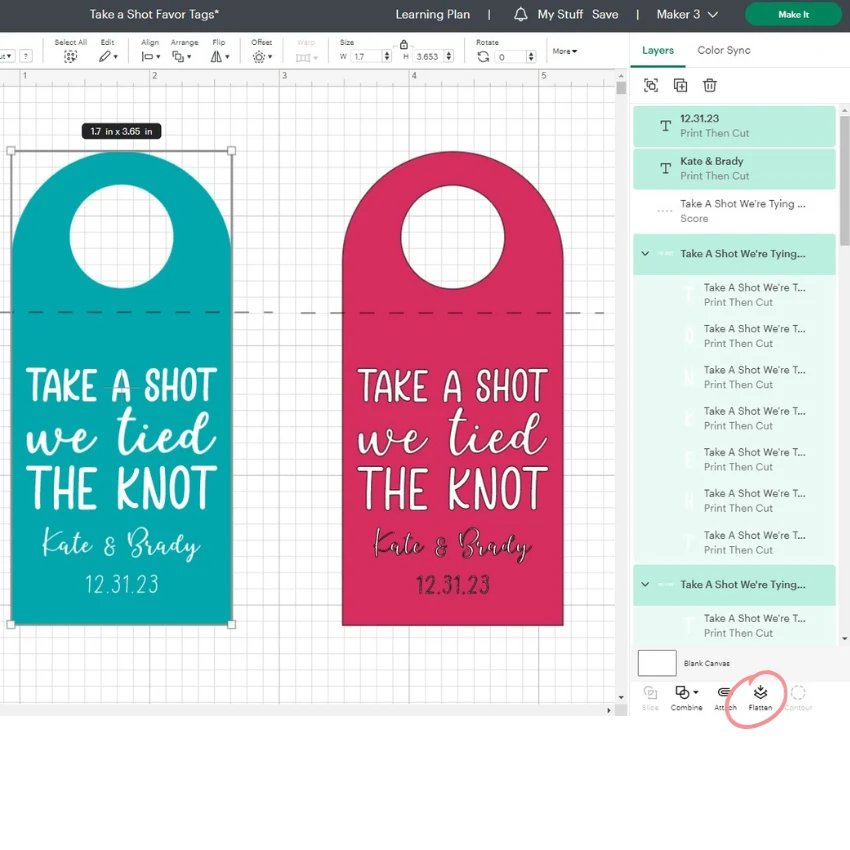
- Select the tag and the score line and select attach.

- Duplicate the tag until you have enough to fill a sheet. To get the most out of a sheet of paper, arrange your tags closely, select all and then select Attach again. Make sure to arrange the tags in a way that doesn't exceed 7.5 inches by 7.06 inches if you are using letter size paper.

- Select Make It and follow the prompts in Design Space. Select the appropriate paper for your project. When printing, adjust the number of copies to match the number of tags you need for your mini alcohol favors.
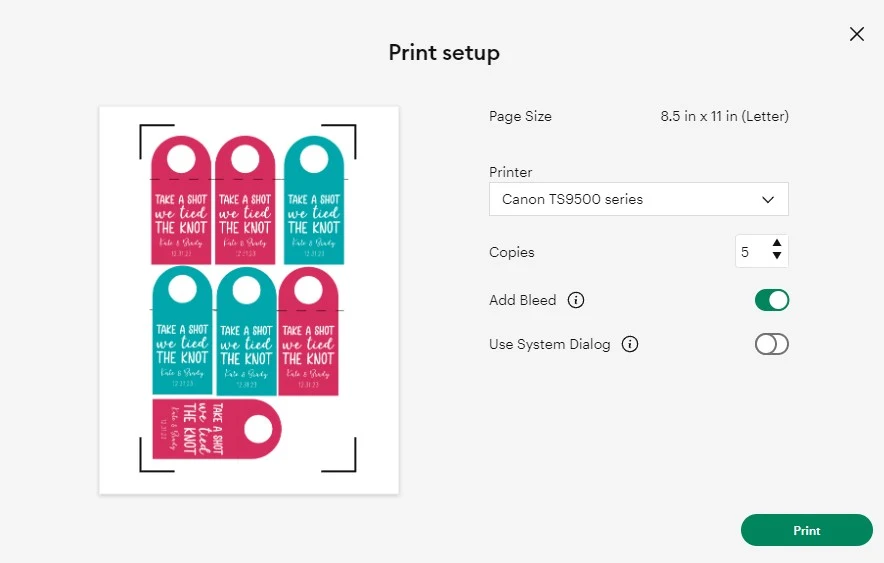
- Follow the prompts to cut and score the tags with your Cricut.

- Remove the tags from the cutting mat, fold them along the score lines, and slip them over the mini alcohol bottles.

Cheers!
Recommended Products
This post includes affiliate links. This means I earn from qualifying purchases at no additional expense to you.
Check out our other DIY tutorials: