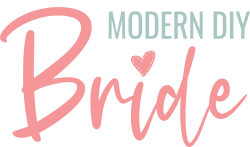You can use a Cricut Maker to help you create stunning wedding invitations, signage, decor, and so much more. However, with the release of the Cricut Maker 3, I often hear brides question which machine they should purchase. The resources on this page will help you learn more about the first-generation Maker and the new Maker 3 so that you can make an informed buying decision.
This article includes some affiliate links for your convenience. This means that if you make a purchase, I earn a small commission at no added cost to you. For more information check out my privacy policy and disclosure.
Frequently Asked Questions
There are four main differences between the Cricut Maker and the Cricut Maker 3. First, the Cricut Maker 3 can cut Cricut brand Smart Materials without a cutting mat. The first-generation Maker can still cut Smart Materials, but you’ll need a cutting mat. Second, the Cricut Maker 3 can cut up to 12 feet using Smart Materials. The first-generation Maker can cut up to 23.5 inches, just under two feet. Third, the Cricut Maker 3 can cut Smart Materials up to 2 times faster than the first generation Maker. Lastly, the new Maker 3 is much quieter than older version.
Both versions of the Cricut Maker can cut more than 300 types of materials. So, for example, you can use a Maker to create beautiful jewelry for bridesmaids using leather. Or create stunning wedding invitations using cardstock. The Maker can even cut thicker materials (up to 2.4 millimeters) like chipboard, balsa wood, and basswood using the Knife Blade. You can also create beautiful wedding signage by cutting vinyl with the Cricut Maker.
There are 13 different tools and blades compatible with the Cricut Maker. You can use the Fine-Point Blade, Deep-Point Blade, Pens & Markers, Scoring Stylus, Foil Transfer tool, and Bonded-Fabric Tool with both the Maker and Explore machines. Additionally, the Maker uses the Rotary Blade, Knife Blade, Scoring Wheels (Single & Double), Engraving Tool, Debossing Tool, Wavy Blade, and Perforation Blade.
Both machines are great companions for a DIY wedding. The Cricut Maker 3 may be a good choice if you plan to make larger wedding signs. Especially if you need the flexibility to cut a cursive word that is longer than 24 inches. The only machine that will allow that is the Cricut Maker 3. Personally, I really like how quiet the new Maker is compared to it’s predecessor. If neither of those examples is important to you, the first-generation Maker will be an excellent option for your DIY wedding projects!
For inspiration and support, be sure to join our free Facebook community: Cricut DIY Weddings.
Wedding Project Ideas Using the Cricut Maker
Looking for inspiration? We’ve curated a list of our favorite wedding projects that you can make using a Cricut Maker. If you want access to our free project design files, be sure to snag a password here.
-
3 Amazing Ways to DIY Acrylic Wedding Signs

Using acrylic sheets for wedding signs is a trend that has been around for a couple of years. This tutorial will outline three solid ways to DIY acrylic wedding signs – …
-
Acrylic Wedding Invitations Using a Cricut
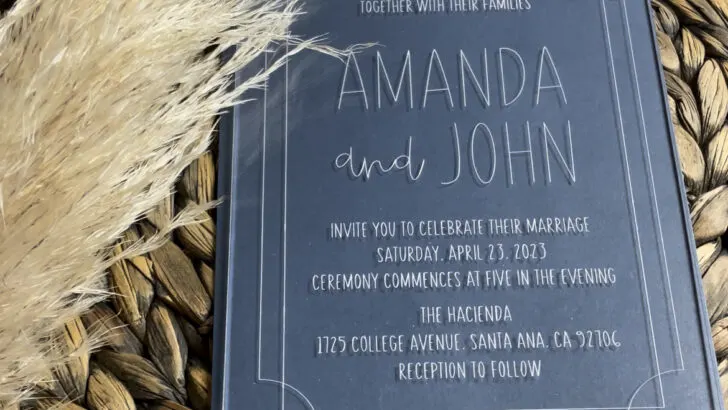
If you’re considering making acrylic wedding invitations to mail to wedding guests, this post will walk you through everything you need to know (including how to make them with your …
-
Couple’s Favorite Candy Wedding Favors

For couple’s with a sweet tooth, these DIY his and her favorite candy wedding favors are the perfect addition to their wedding reception. When you think of wedding favors, you …
-
Create Arch Wedding Invitations With a Cricut

Creating arch wedding invitations with a Cricut has never been easier. In this post, I will show you exactly how to create this classic arch invitation suite using a Cricut …
-
Create Custom Wedding Drink Stirrers
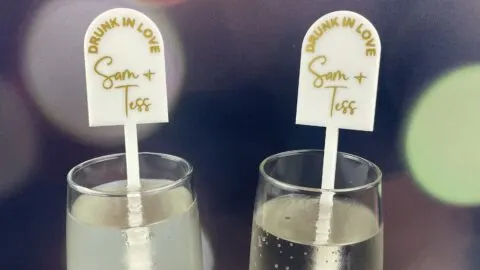
Add a little flare to the bar at your wedding by creating custom wedding drink stirrers. This is one of those DIY wedding projects that will awe your guests and …
-
Create the Perfect Signature Drink Sign

This project is perfect if you’re looking for a creative and personalized way to showcase signature drinks at your wedding. With just a few simple materials and some creativity, you …
-
DIY Acrylic Place Cards for Weddings

Long gone are the days of stark white place cards printed on cardstock. Couples are getting more and more creative with incorporating place cards into their overall wedding decor. Acrylic …
-
DIY Conversation Hearts Box

Whether you plan to have a Valentine’s day wedding or need to make custom treats for class candy exchange events, these DIY conversation hearts boxes are sure to do the …
-
DIY Do Not Disturb Door Hangers for Wedding Guests

LEARN TO MAKE DO NOT DISTURB DOOR HANGERS FOR YOUR OUT OF TOWN WEDDING GUESTS! These DIY do not disturb door hangers are the perfect addition to your guest welcome …
-
DIY Our First Christmas as Mr. and Mrs. Ornament – Free SVG File
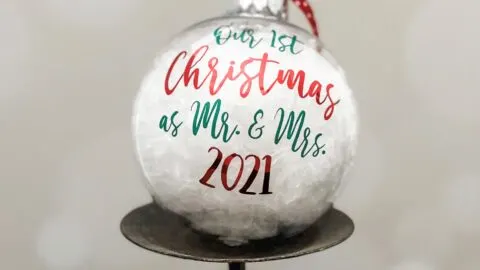
With the holidays finally here, it’s time to start creating your DIY Christmas project list! One item to add to that list is an ‘Our First Christmas As Mr. and …
-
DIY Sparkler Send Off Tags For Your Wedding Exit

In this post we are going to walk you through how to make super functional sparkler send off tags for your wedding In this post, we will walk you through …
-
Easy Diamond Ring Drink Tags Using Cricut Foil Transfers

I was so excited to try out Cricut’s new Foil Transfer Kit to make these diamond ring drink tags! Over the last year I have been somewhat obsessed with trying …
-
Easy DIY Bridesmaid Proposal Calendar (Free Download)

This tutorial has everything you need to create stunning bridesmaid proposal calendars – including a free design file download! Are you getting ready to ask your best gal pals to …
-
Easy DIY S’mores Wedding Favors

I love the idea of s’mores wedding favors because they are easy to make, and everyone loves them! Plus, it is such a fun and interactive way to incorporate dessert …
-
Easy DIY Welcome Wedding Sign

There are quite a few ways to create a wedding welcome sign. In this tutorial I will demonstrate how to create a wooden wedding welcome sign with just a few …
-
Easy Vellum Save The Dates
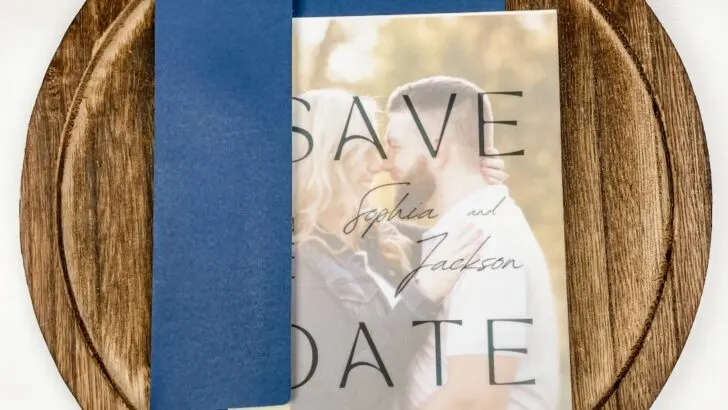
Vellum save the dates are a fun and thoughtful way to let your friends and family know of your upcoming nuptials. Just like in this tutorial, vellum is often used …
-
How to Cut Chipboard with the Cricut Maker | DIY Wedding Chair Back Signs

In this tutorial, I am going to demonstrate how to cut chipboard with a Cricut Maker to make beautiful Mr. and Mrs. chair back signs. You can decorate the chipboard …
-
How To Make The Perfect Blend Wedding Favors

If you and your fiancé are coffee lovers, then these “the perfect blend” wedding favors are a great gift to share with your wedding guests. Using only a few materials, …
-
How to Make Your Own Wedding Vow Books

If you and your fiance are planning to write your own vows, these keepsake his and her vow books will add the perfect touch to your ceremony. In this tutorial, …
-
Learn to Address Envelopes With a Cricut

If you’re using a Cricut for your wedding, you are probably interested in creating your wedding invitations. One of the most frequently asked questions in Cricut wedding forums is, “how …
-
Simple DIY Rose Gold Table Numbers

Learn how to make rose gold table numbers for your wedding reception with this super easy tutorial! If you are planning to have a seating chart for your wedding reception, …
-
Stunning Cricut Wedding Invitations

Are you planning your dream wedding and looking for the perfect way to save money on your wedding invitations? Look no further than the magical world of Cricut-made wedding invitations! …
-
Stunning DIY Dusty Blue Wedding Invitations

Are you considering making your own dusty blue wedding invitations? If so, this post will show you how to create stunning dusty blue wedding invitations using a Cricut. Wedding invitations …
-
Stunning DIY Necklace Tutorial

In this post, we will show you how to make a DIY personalized necklace using a Cricut Maker. Whether you’re looking to make a gift for your bridal party, best …
-
Take A Shot We Tied The Knot – Mini Alcohol Wedding Favors

Say cheers with these take a shot we tied a knot mini alcohol bottle drink tags. These adorable printable favor tags are the perfect way to celebrate the newly engaged …
-
Ultimate List of Single Line Fonts for Cricut

If you own a Cricut cutting machine, you may be familiar with single line fonts. We’ve crafted the ultimate list of single line fonts available to use for your next …
-
Using the Cricut Engraving Tool

One of the great features of owning a Cricut is the ability to engrave materials using the Cricut engraving tool. In this article, we will take a deep dive into …